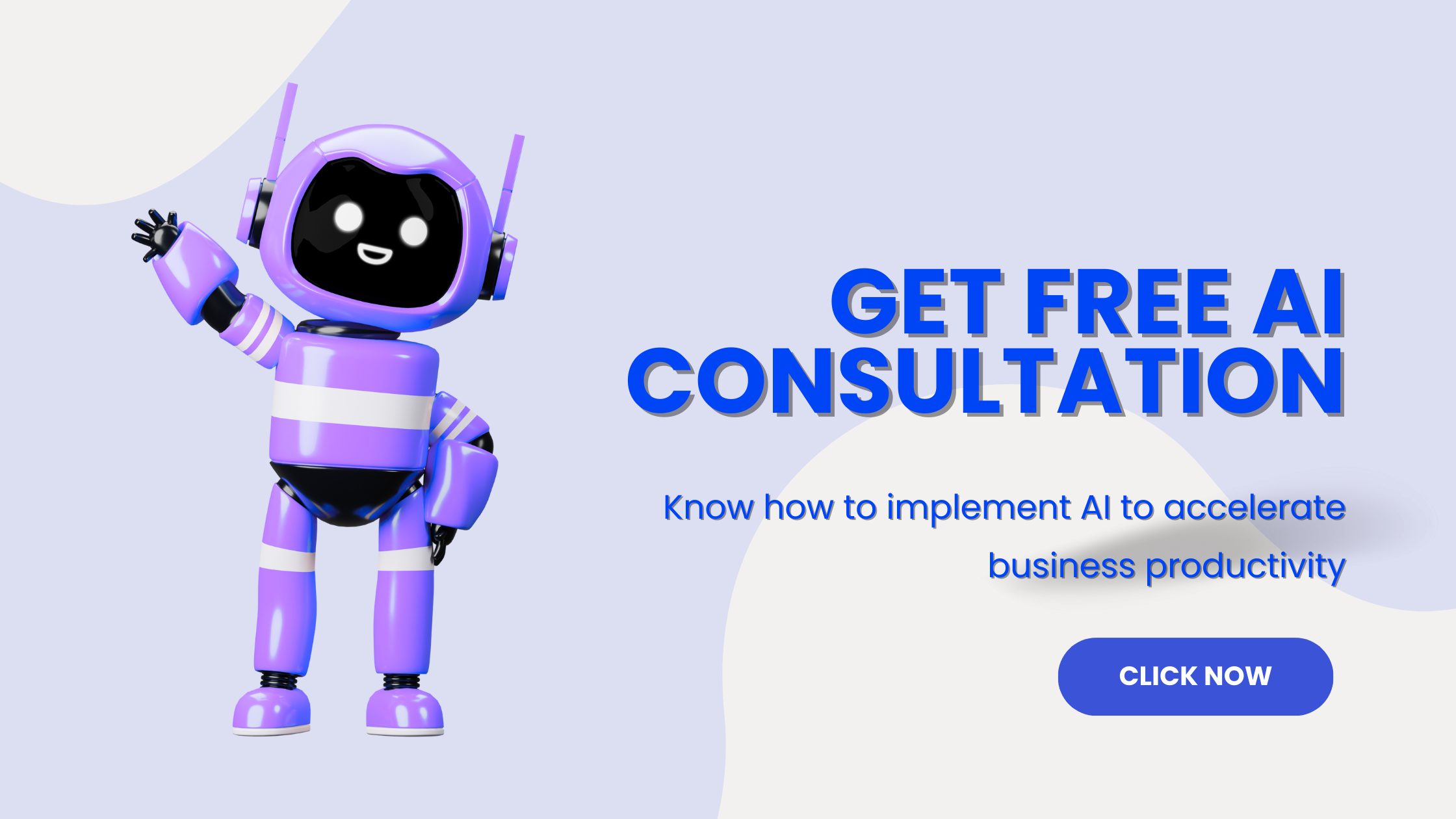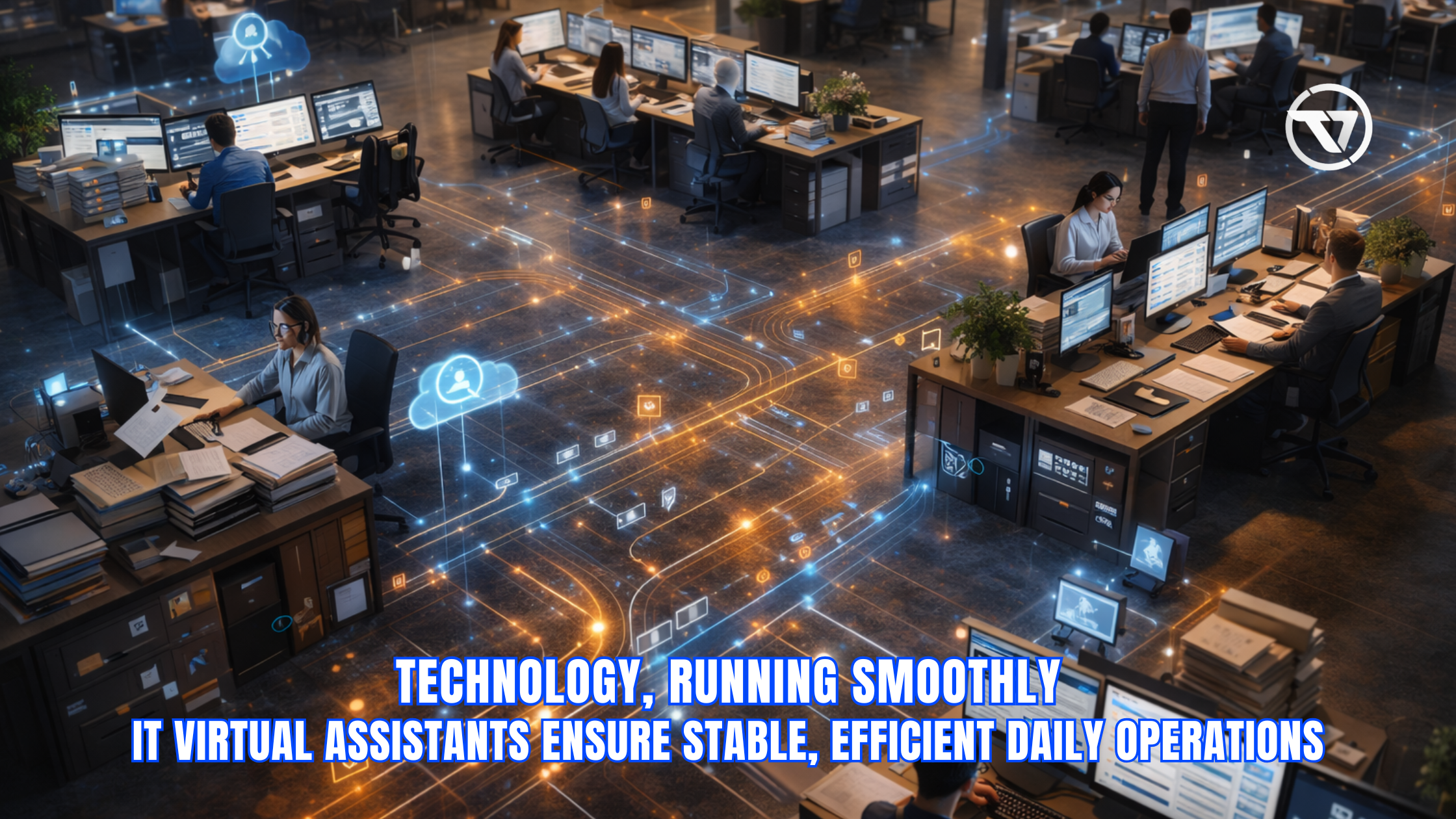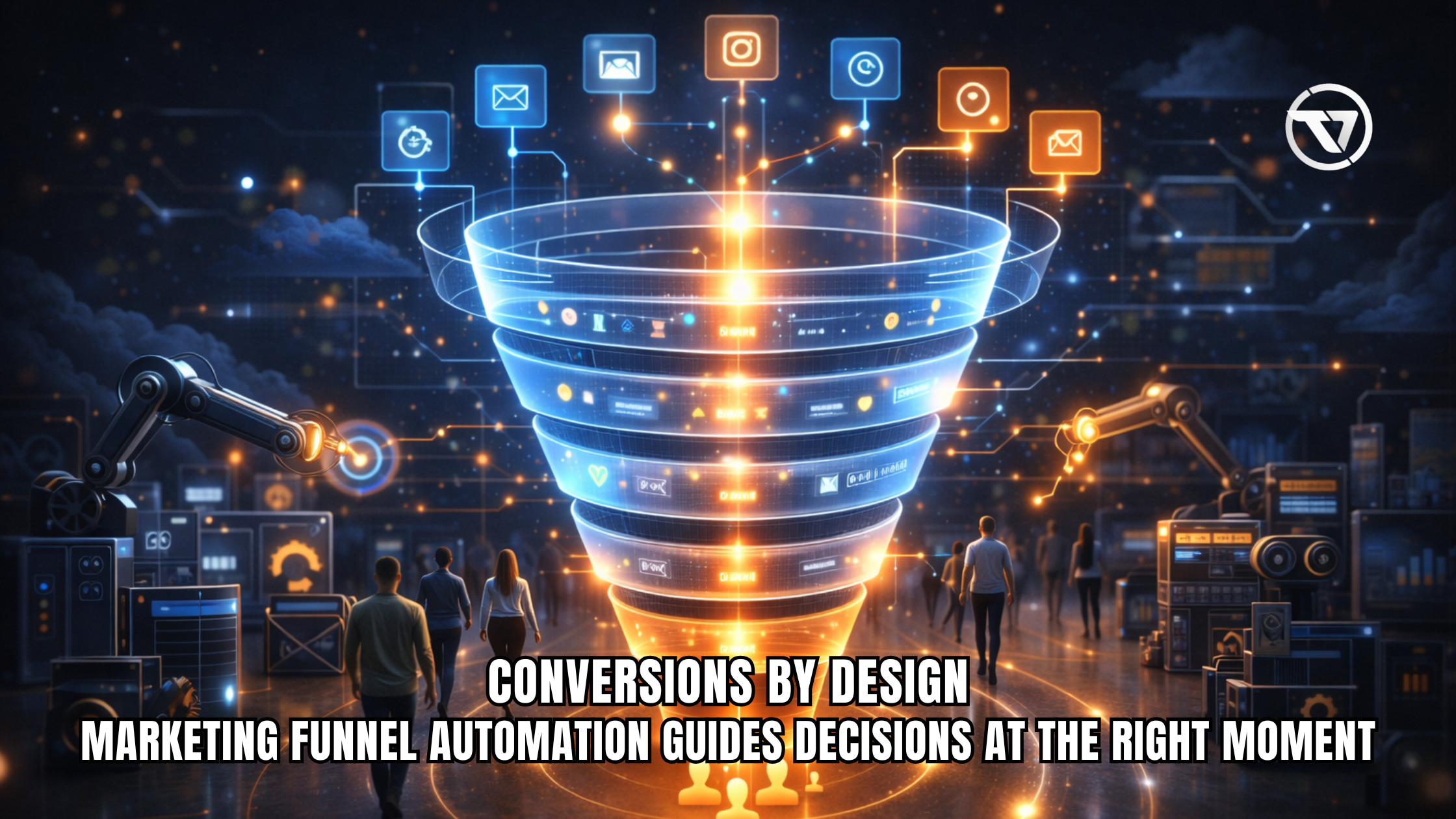Local SEO Heat Map: Boost Your Local Search Rankings
Local SEO is critical for businesses targeting customers within specific geographic areas. With the increasing demand for local services and products, businesses need efficient tools to analyze their local search performance. A Local SEO heat map is one of the most powerful tools for achieving this. It helps you understand how your business ranks across different areas, enabling you to optimize your strategy and boost local visibility. In this guide, we’ll explore what a Local SEO heat map is, why it matters, and how you can leverage it to maximize your search engine performance.
What is a Local SEO Heat Map?
A Local SEO heat map is a visual tool that shows how your business ranks across different locations in a specific area, such as a city or neighborhood. By using color-coded data points, it provides a geographic visualization of keyword performance and search ranking positions in multiple locations. Local SEO heat maps are commonly used by businesses, marketers, and SEO professionals to understand their local search visibility in specific regions and identify areas for improvement.
Key Elements of a Local SEO Heat Map
- Geographic Coverage: Shows rankings across different points within a target area, like cities or neighborhoods.
- Keyword Rankings: Highlights performance on specific keywords within each geographic point.
- Search Volume: Indicates the level of search interest in certain locations for particular keywords.
- Competitor Analysis: Provides insight into competitor rankings within the same regions.
Why Are Local SEO Heat Maps Important?

Local SEO heat maps help businesses understand their visibility in target areas and guide strategic decision-making. According to a study by BrightLocal, 78% of local mobile searches result in a purchase. Optimizing local SEO is crucial, as it allows businesses to reach customers in need of immediate services or products.
Benefits of Using Local SEO Heat Maps
- Identify Ranking Disparities: Pinpoint locations where your business ranks lower and needs improvement.
- Understand Competitor Presence: See how competitors perform across different areas and adapt your strategy accordingly.
- Optimize for Local Keywords: Tailor keyword strategies based on areas with high search volumes and low competition.
- Improve ROI on Local Campaigns: By focusing on regions that need improvement, businesses can maximize returns on their local SEO efforts.
How Local SEO Heat Maps Work
Local SEO heat maps collect data by checking your business’s ranking for specific keywords in various geographic locations. These rankings are typically plotted on a map with a color-coded system (e.g., green for high-ranking positions and red for lower ones), providing a clear picture of your visibility across the area. This data can be derived from Google’s local search results and then visualized on the map to show your ranking distribution.
Steps to Create and Use a Local SEO Heat Map
- Choose Target Keywords: Select keywords that are relevant to your business and frequently searched within your target area.
- Select Geographic Points: Define specific locations within the area where you want to assess your ranking.
- Analyze Search Rankings: Use tools like Google Maps API or specialized SEO software to gather ranking data.
- Create the Heat Map: Input the data into a mapping tool that visualizes the ranking results using color codes.
- Optimize Based on Insights: Focus on locations with lower rankings and adjust your SEO strategy accordingly.
Popular Tools for Creating Local SEO Heat Maps

Several tools can help you create effective Local SEO heat maps by automating data collection and visualization. Here are some popular tools used by SEO professionals:
1. LocalFalcon
LocalFalcon allows you to view your Google My Business ranking position on a map grid across a specific area. It’s useful for tracking keyword performance and understanding where your business is visible.
2. BrightLocal
BrightLocal offers a range of local SEO tools, including a heat map feature for tracking keyword rankings and monitoring competitor visibility in target areas.
3. GeoRanker
GeoRanker provides local ranking data on a map for multiple keywords, enabling businesses to see detailed insights into their local search performance across various locations.
4. Whitespark
Whitespark offers local search tracking and heat map tools to help you monitor your Google My Business rankings across different geographic areas. This tool also provides insights into local competitors.
How to Optimize Local SEO Using Heat Map Insights
Local SEO heat maps offer powerful insights into where you need to focus your optimization efforts. Here’s how you can use these insights to improve your local search rankings:
1. Target Low-Performing Areas
Identify locations where your business ranks lower and adjust your SEO strategy. For example, create more localized content or obtain additional local backlinks to improve rankings in those specific areas.
2. Refine Your Keyword Strategy
If certain keywords perform better in specific locations, consider tailoring your content and meta descriptions to reflect those keywords. Additionally, add geo-specific terms to capture local search intent effectively.
3. Enhance Google My Business Optimization
According to Moz, Google My Business contributes to 33% of the ranking factors in local searches. Ensure your Google My Business profile is fully optimized with correct business information, quality images, and local reviews. This can improve rankings in specific areas shown on your heat map.
4. Competitor Analysis
Local SEO heat maps allow you to analyze your competitors’ presence in different areas. By identifying where competitors rank higher, you can adjust your strategy to compete more effectively, such as targeting new keywords or improving on-page SEO in those regions.
TaskVirtual: Helping Businesses Excel in Local SEO
At TaskVirtual, we offer expert local SEO services to help businesses improve their visibility across targeted locations. Our virtual assistant services include creating and analyzing Local SEO heat maps to identify areas of improvement and strategize more effectively. With our help, you can optimize your local SEO efforts, increase your rankings, and reach more customers in your area.
Frequently Asked Questions About Local SEO Heat Maps
1. How often should I update my Local SEO heat map?
It’s recommended to update your heat map monthly or after significant changes to your SEO strategy. Regular updates allow you to monitor your progress and make timely adjustments.
2. Are Local SEO heat maps suitable for small businesses?
Yes, Local SEO heat maps are valuable for businesses of all sizes. Small businesses, especially those targeting local audiences, can benefit significantly from understanding where they need to improve visibility within specific neighborhoods or areas.
3. Can I create a Local SEO heat map for free?
Some SEO tools offer limited free versions for creating Local SEO heat maps. However, more comprehensive features often require a paid subscription. Tools like BrightLocal and Whitespark offer trial periods to test their heat map functionality.
Conclusion: Maximizing Local SEO Success with Heat Maps
Local SEO heat maps are powerful tools that provide a clear visual representation of your search performance across specific areas. By using heat maps to identify ranking disparities, optimize keywords, and analyze competitor performance, you can significantly improve your local search rankings. Implementing insights from Local SEO heat maps enables businesses to focus their resources effectively, improve local visibility, and attract more customers. Start using heat maps today to maximize your local SEO success!